Protecting the environment and using paper-based contracts don’t mix well; modern times call for modern solutions!
Enter electronic signatures or digital signatures; a popular method of bringing contracts and offer letters to the 21st century! But what’s more, is that electronic signatures help companies spend 56% less on average while getting more work done.
Hostopia’s electronic signature solution empowers businesses to streamline their business workflows with robust administrative controls, seamless integrations, and customizable features, all designed to accelerate deal closures and boost efficiency. This includes streamlining processes for account openings and invoices, making them more productive and secure.
So, let’s dive into how this technology is transforming business operations and how you can leverage it to expand your service offerings!
- What Is an Electronic Signature: eSignature Basics?
- Using Digital Signatures: The Benefits for Your Clients
- Best Practices for Electronic Signatures
- Troubleshooting Common Issues

What Is an Electronic Signature: eSignature Basics?
Ever wondered how a simple click or tap could seal a deal worth thousands? The answer is electronic signatures, digital signatures or eSignatures for short. But what exactly are they, and why are they reshaping the business world?
Think of an electronic signature as a digital equivalent to placing ink on a doc but with the added benefits of being fast and convenient. Unlike a handwritten signature, an electronic signature can be used in various digital formats, providing more flexibility and convenience. It provides a secure and legally accepted method for signing electronic documents.
Instead of ink, it uses digital technology to authenticate your identity. But it’s more than just a digital image of your signature.
- Did you know that according to DocuSign, electronic signatures can cut document turnaround time by up to 80%?
- They also save an average of $51 per agreement by switching to electronic signatures.
Moreover, companies within the European Union have already embraced electronic signatures as a way of protecting the environment, and they’re present not only within companies but in governments and other service providers, too.
To get technical for a moment, the Electronic Signatures in Global and National Commerce Act (ESIGN) defines an eSignature as “an electronic sound, symbol, or process, attached to or logically associated with a contract or other record and executed or adopted by a person with the intent to sign the record.”
Essentially, it’s any digital method that demonstrates your intent to sign. This can range from a simple “I Agree” click on a website to using your finger on a tablet or typing your PIN into an online form. The flexibility and convenience of eSignatures are what makes them so powerful.

Using Digital Signatures: The Benefits for Your Clients
Imagine your clients closing deals in minutes, not days.
By eliminating manual tasks associated with traditional signatures, eSignatures help streamline the entire process. Sounds impossible for some, but not with eSignatures! Let’s break down how this powerful tool can transform their operations – and boost your offerings.
1. Speed & Efficiency: Turbocharge the Sales Cycle
Are your clients fed up with waiting for contracts to make their way back by snail mail? With eSignatures, they can say goodbye to bottlenecks.
Let’s look at an example: a sales contract sent and signed within minutes from any mobile device, anywhere in the world.
No more chasing down signatures, no more shuffling papers. Just streamlined, lightning-fast transactions.
2. Cost Savings: More Money in Their Pockets
Remember that $51 per agreement savings we mentioned earlier? That’s not just a number but real money your clients can reinvest in their business. This includes savings on documents like account openings, which can be processed more efficiently with eSignatures.
Eliminate printing, shipping, and storage costs, and watch employee productivity soar. Less time spent on paperwork means more time focused on what matters: growing their business.
3. Enhanced Security & Tracking: Peace of Mind, Guaranteed
Who wouldn’t want to have top security in their online transactions? Electronic signatures provide a secure and auditable trail, ensuring every document is protected. Verifying the signer’s identity is crucial, and electronic signatures provide robust methods to ensure authenticity.
With features like automatic reminders and notifications, your clients will always know where their agreements stand. They can track the signing process every step of the way, giving them complete visibility and control.
4. Seamless Integration: Working with the Tools They Already Love
Let’s face it: no one wants to learn a brand-new system. Public Key Infrastructure (PKI) technology is often used to boost the security of these integrations. That’s why electronic signatures seamlessly integrate with the tools your clients already use, like Google Docs and Microsoft Word. Imagine creating, editing, and signing documents all within their familiar workflow.
And, with Hostopia’s platform, these integrations are a breeze to set up, making it easier than ever for your clients to adopt this game-changing technology. By offering a product that integrates with commonly used platforms such as Google Docs, you are offering a product that is easy to implement and use.

Best Practices for Electronic Signatures
If your customers are ready to adopt eSignatures soon, you should familiarize yourself with some best practices to help you catch up:
- Clearly define the process: Make sure your clients understand the eSignature workflow from start to finish. A little clarity goes a long way.
- Emphasize security: Remind clients to verify the authenticity of eSignature requests.
- Use templates for efficiency: Suggest using templates for frequently used documents to save precious time.
- Keep records organized: Encourage clients to maintain a digital record of all signed documents.
- Leverage integrations: Show them how to connect eSignatures with their existing tools. Seamless workflows are happy workflows!
- Provide clear instructions: When sending documents, include clear instructions on how to sign. A little guidance prevents headaches!
- Stay compliant: Advise clients to stay up-to-date on eSignature regulations. Compliance is crucial!
- Utilize audit trails: Show them how to use the audit trails to see who signed what and when. Transparency is vital!
- Securely store signed documents: This is for future use, ensuring they are easily accessible when needed.
Integrating Electronic Signatures with Other Tools
eSignatures are designed to play well with other tools currently present in many businesses. Your clients can seamlessly integrate them with familiar tools like Microsoft Word and Google Docs.
This helps create, edit, and sign documents and even digital certificates without ever leaving their favourite platforms.
Before the advent of online systems, individuals had to download their signatures and stamp them onto documents as needed. While this method was convenient, it wasn’t always the most effective or secure way to sign a document.
And that’s not all – think Salesforce, Workday, and countless other business tools. With Hostopia’s platform, these integrations are simple to work with, making it super easy for your clients to upgrade their existing workflows.
Common Applications of Electronic Signatures
eSignatures are incredibly versatile, finding use in almost every scenario where a traditional signature is required. This includes everything from offer letters to account openings, making the signing process easier.
From routine statements of work, quotes, and invoices to sensitive healthcare documents, financial agreements, and real estate transactions, eSignatures are changing the game.
Some common applications include personal documents like wills and powers of attorney. The potential is vast.

Troubleshooting Common Issues
Even with the most user-friendly technology, questions can arise. Once an eSignature has been created, it can be used in various scenarios to streamline document signing. With Hostopia’s eSignature platform, we have made it easy for your customers to edit or change their signatures.
Let’s address some common scenarios:
1. Changing or Updating a Signature
Sometimes, a customer might need to update their signature, whether it’s a name change or simply a preference for a different style. Unlike a handwritten signature, updating an eSignature is a straightforward process that can be done digitally. No worries! Here’s how they can do it:
- Locate the notification: First, they should find the original email notification they received requesting their signature.
- Review the document: They’ll click the “review document” link within that email.
- Navigate to the signature: Once the document is open, they can navigate to the signature field they wish to change.
- Adopt a new signature: By clicking on the signature field, they’ll see the option to “adopt new.” From there, they can easily update their name, initials, or signature style.
2. Technical Glitches & Browser Compatibility
Occasionally, a customer might experience technical hiccups. eSignatures are legally recognized in many countries, making them a reliable option for international transactions. Here are a few quick checks to resolve common issues:
- Browser updates: Ensure they’re using the latest version of their preferred browser. Outdated browsers can sometimes cause compatibility problems.
- Email settings: Double-check that their email account is properly configured. Incorrect settings can prevent them from receiving or accessing eSignature requests.
- Internet connectivity: A stable internet connection is crucial. If they’re experiencing connectivity issues, advise them to restart their modem or router.
- Clear cache/cookies: Sometimes, old data in the browser can cause issues. Clearing the browser’s cache and cookies can resolve these problems.
3. Document Access & Permissions
If a customer reports difficulty accessing a document or signing it, consider these points:
- Check email filters: Sometimes, eSignature notifications might end up in spam or junk folders. Advise them to check these folders.
- Verify permissions: Ensure the customer has the necessary permissions to access and sign the document. With eSignatures, customers can easily sign documents from anywhere, ensuring quick and efficient processing.
- Resend the document: If there’s still an issue, you can easily resend the document from the Hostopia platform.
4. General Support & Resources
Remember, Hostopia provides comprehensive support resources to assist you and your clients. We offer:
- Detailed documentation: Access our online knowledge base for step-by-step guides and troubleshooting tips.
- Responsive support team: Our support team is always ready to answer questions and provide assistance.
- Training and webinars: We offer training sessions and webinars to help you and your clients master the platform.

Conclusion
In a nutshell, electronic signatures offer more than just a convenient alternative to pen and paper. They serve as a catalyst for efficiency, a guardian of security, and a passport to seamless digital transactions.
Picture contracts signed in seconds, not days; workflows streamlined to perfection; and your clients enjoying a level of convenience they never thought possible.
Contact us today at 1-800-322-9438 or
FREQUENTLY ASKED QUESTIONS
Are electronic signatures legally binding?
Absolutely! In most countries, including the United States, electronic signatures are legally recognized and enforceable. They carry the same weight as traditional handwritten signatures.
How secure are electronic signatures?
Very secure! eSignatures use advanced encryption and authentication methods to protect the integrity of documents and ensure signer identity. They also provide detailed audit trails, offering an extra layer of security.
Can I integrate eSignatures with my existing business tools?
Yes! Hostopia’s eSignature platform is designed to integrate seamlessly with popular applications like Google Docs, Microsoft Word, Salesforce, and more. This makes it easy to incorporate eSignatures into your clients’ existing workflows.
What types of documents can be signed electronically?
Almost any document that requires a signature can be signed electronically. This includes contracts, agreements, invoices, offer letters, and more. The possibilities are vast!
How easy is it to get started with Hostopia’s eSignature solution?
It’s incredibly easy! Contact your Hostopia account manager today for a demo and to learn how you can start offering this valuable solution to your clients.