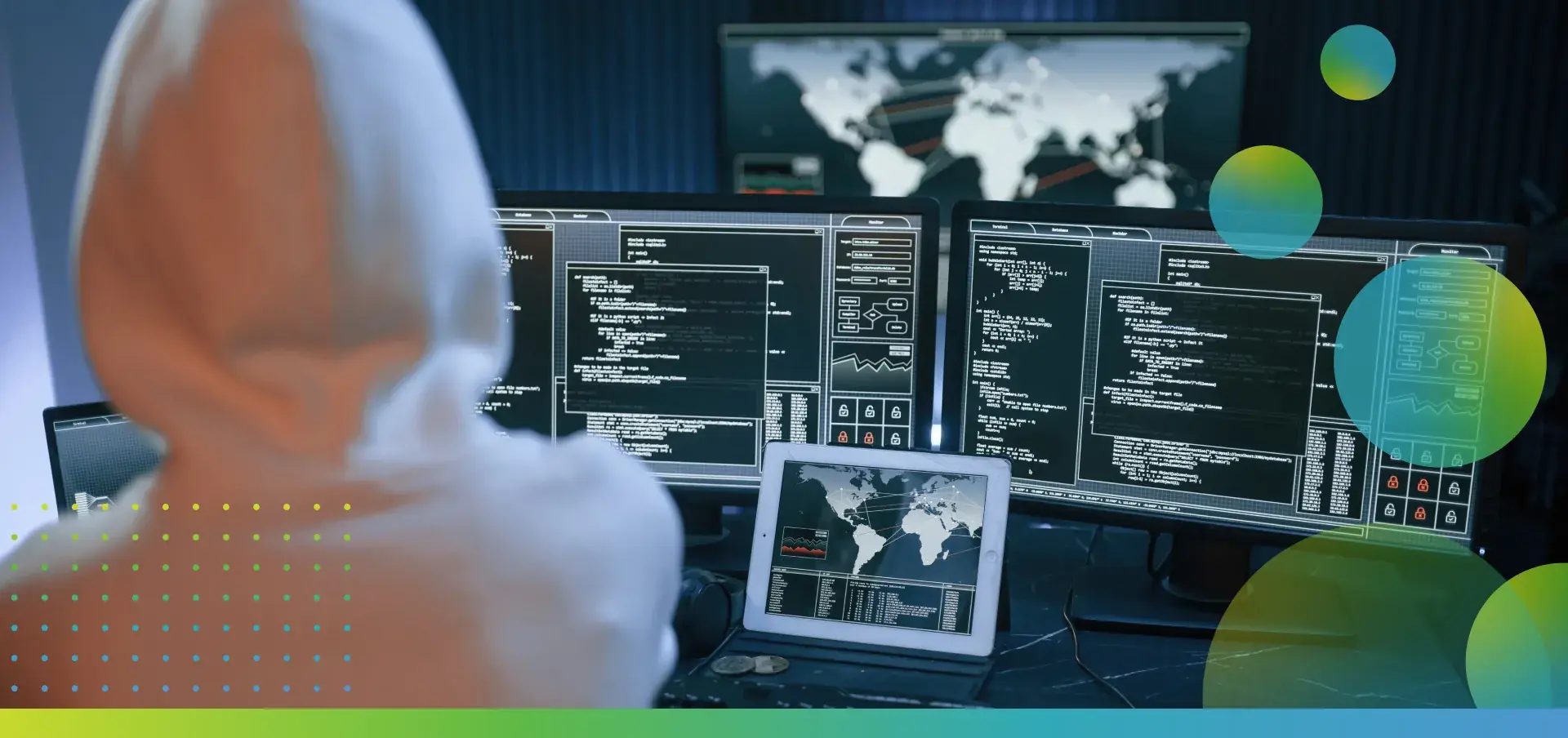Sophisticated phishing attacks, ransomware, identity theft, and malware are no longer rare events, they’re daily realities that can cripple operations, compromise sensitive information, and inflict severe financial and reputational damage.
Did you know that cyberattacks and data breaches happen at an alarming rate? 54 people per second fall victim to a cyber attack, amounting to over 4.6 million victims daily. Likewise, over 317 million ransomware attacks were reported globally in 2023 alone, and the number of breached records soared to nearly 30 billion in a single month in early 2024.
Adopting 2FA is not merely a technical upgrade but a strategic decision. Implementing it in your daily software and platforms serves as the best prevention tactic. In this blog, we explore 2FA as a way to enhance a business’s digital hygiene.
- What Ιs Two-Factor Authentication (2FA)? Τhe Second Shield
- Common Types of Two-Factor Authentication Methods
- Advocating for 2FA: A Partner’s Guide to Stronger & More Secure Businesses
- Best Practices for Implementing & Managing 2FA
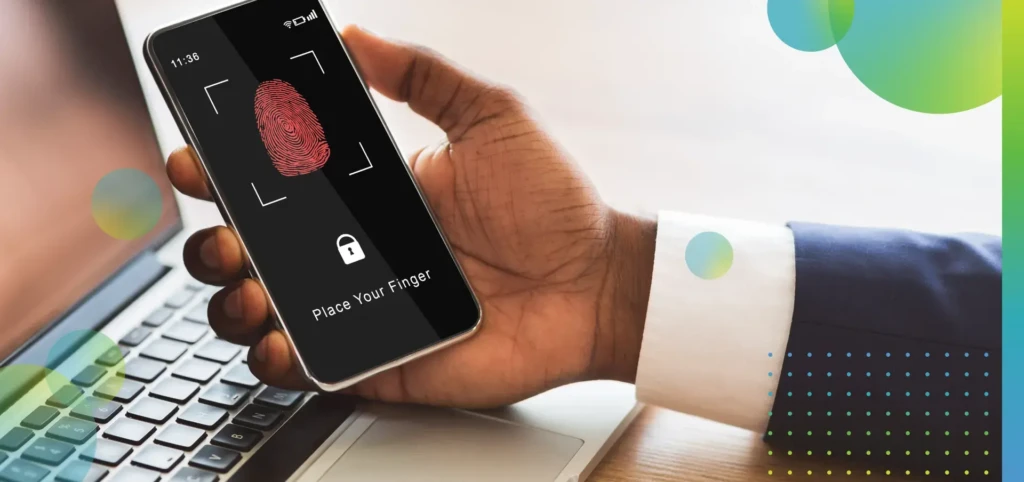
English & Spanish videos below:
What Ιs Two-Factor Authentication (2FA)? Τhe Second Shield
For decades, the single password has been the primary gatekeeper to our digital lives. But in today’s security landscape, it’s a gatekeeper that’s increasingly vulnerable. This is where Two–Factor Authentication (2FA) becomes an absolute necessity. 2FA adds an extra layer of security, making it much harder for attackers to gain unauthorized access even if the password is compromised.
Think of it as a second layer added to the authentication process. Instead of asking for something the user knows, typically a password, which serves as the initial authentication factor, 2FA demands a second, separate proof of identity before granting access to a critical account.
2FA uses more than one authentication method to verify the user’s identity, such as combining a password with a biometric scan or a security token.
This simple but powerful step means that even if a cybercriminal manages to steal a password, they are still locked out without that second piece of verification. This single mechanism fundamentally elevates the process used to authenticate and verify a user’s identity, contributing to secure authentication.
How Does 2FA Authenticate a User?
The beauty of Two-Factor Authentication lies in its simple, layered logic. The system is designed to authenticate a user by combining two independent pieces of evidence (or factors) to prove their identity.
- Factor 1: Something the user knows. This is known as a knowledge factor and is the traditional first line of defense: the user’s password. The user’s password is a knowledge-based credential that uniquely verifies an individual’s identity.
- Factor 2: Something the user has. This is the game-changing second factor. After entering the correct password, the system requires the user to provide proof that they possess a trusted device. This proof often comes in the form of a temporary authentication code, such as a temporary numeric code, verification code, or other authentication codes, sent to their mobile phone via SMS, generated by an authenticator app on that device, or verification through a dedicated physical security key. In some cases, this factor can also be something the user is, like a fingerprint or facial scan.
During the process, users may be prompted for an authentication attempt, where the system verifies identity as the user interacts with the authentication method, such as entering an authentication code or responding to a push notification.
The entire authentication process is only complete when the user successfully provides both factors, confirming their identity and securing their access.

Common Types of Two-Factor Authentication Methods
Once you’ve grasped the importance of “why“ 2FA, the next logical question is “how.” Not all second factors are the same, and each method of authentication offers a different balance of convenience and security, and understanding these differences is key to providing expert guidance.
While Two-Factor Authentication (2FA) is a popular approach, it is part of the broader category of multifactor authentication, which uses multiple independent credentials, such as biometrics, possession, and knowledge factors, to enhance security. Protecting user login credentials with these authentication methods is essential to prevent unauthorized access and reduce the risk of data breaches.
Let’s explore the most common types of Two-Factor Authentication.
1. SMS-Based Authentication
This is often the first type of 2FA a user encounters.
- How it works: After entering their password, a short, temporary security code, also known as an authentication code or verification code, is sent via text messages (text messages sent via SMS) to the user’s mobile phone. The user then enters this code to complete the login and gain access. Users must receive verification codes on their mobile devices to complete authentication.
- Actionable insight: The primary benefit of SMS-based 2FA is its accessibility; nearly every user has a mobile device capable of receiving texts. However, it’s crucial to advise clients that this is considered the least secure 2FA method. It is vulnerable to sophisticated attacks like “SIM swapping,” where a criminal tricks a mobile carrier into transferring a user’s phone number to a new SIM card, allowing them to intercept the 2FA code.
- The catch: At Hostopia, we don’t recommend this option today, since there are multiple SIM-related attacks that can compromise the second password of any account. We mention it specifically because it’s a common option for other services. Hostopia uses more secure app-based methods (TOTP) instead of SMS for 2FA authentication.
2. Authenticator Apps (Google Authenticator, Authy, FreeOTP)
This method represents a significant step up in account security.
- How it works: Instead of receiving a text, the user opens the authenticator app installed on their trusted mobile device. Having the app installed on the user’s smartphone is necessary for this method to work. The app generates software tokens in the form of authentication codes (Time-based One-Time Passwords, or TOTP). Each authentication code is generated locally on the device itself and is synchronized with the server via a secret key established during setup.
- Actionable insight: This method is more secure than SMS because the code is never transmitted over a network where it can be intercepted. It is tied directly to the user’s physical device, not their phone number. This protects against SIM swapping and makes it a highly recommended option for most users.
- Hostopia partner insight: Our platform is designed for flexibility and remains compatible with authenticator apps that support the industry-standard TOTP protocol. This means your clients can use popular, trusted options like Google Authenticator, FreeOTP, Microsoft Authenticator, and more, giving them the freedom to choose the tools they are most comfortable with. Portal/Control Panel access 2FA availability may vary depending on the reseller’s environment and platform version.
3. Physical Security Keys & Hardware Tokens
For maximum protection, especially for high-value accounts, physical keys are the gold standard.
- How it works: These are small, portable physical devices that connect to a computer via USB or communicate with a mobile phone using NFC or Bluetooth. As a physical token or hardware token, they serve as a possession factor in multi-factor authentication. To authenticate, only the user can insert the key and often touch a button on it, proving they are physically present with the device. These devices can also be registered as trusted devices, allowing streamlined authentication for possession factors.
- Actionable insight: This is one of the strongest factors available, offering superior protection against phishing. A criminal can’t steal a physical key over the internet. Advise this method for clients who manage very sensitive data, have administrative privileges, or operate in high-risk industries.

4. Biometric Authentication Factors
This method uses the user’s unique physical characteristics as a factor. It can be fingerprints, face recognition, or any other biometric data.
- How it works: This involves verifying a user through a fingerprint scan, facial recognition, or other unique biological characteristic (collectively known as biometric data) by using sensors built into the user’s device, such as a modern mobile phone or laptop.
- Actionable insight: Biometrics are incredibly convenient and are rapidly becoming a mainstream part of digital security. Often, they are used to unlock another factor (for example, using your face to open your authenticator app) rather than as the primary second factor itself. However, their growing adoption makes the authentication process faster and more intuitive for the end user.
5. Partner Guidance: Helping Clients Choose the Right Two Factors
Your role as a partner is to help clients navigate these options. There isn’t a single “best” method for every scenario. A good rule of thumb is to recommend a tiered approach:
- Good: SMS is better than no 2FA at all, suitable for low-risk accounts. However, sophisticated attacks on SIM cards or eSIMs can result in the interception of these SMS messages, leaving a business vulnerable.
- Better: Authenticator apps offer a fantastic balance of strong security and convenience for most users.
- Best: Physical security keys provide the ultimate protection for the most critical accounts.
It’s important to note that using the same password across multiple accounts significantly increases the risk of unauthorized access, as a breach in one service can compromise others. Two-Factor Authentication helps protect user passwords and ensures that traditional password or traditional passwords are not the only barrier to sensitive data, reducing the risk of credential exploitation.
Keep in mind that most of these options are better than having no 2FA at all. Using these methods, you can confidently guide your clients toward implementing the appropriate level of security, building their trust, and reinforcing the value of your services.

Advocating for 2FA: A Partner’s Guide to Stronger & More Secure Businesses
Comprehending the technology is the first step. Championing its adoption is how you strengthen your business and protect your clients. Implementing security measures like Two-Factor Authentication (2FA) is paramount to guarantee secure access and protect user identities from unauthorized threats. This section provides the essential business case, talking points, and strategic advice to help you become a proactive advocate for 2FA.
- 2FA helps control who is granted access to your systems, ensuring only verified users can proceed.
- The process involves authentication requests, where users must approve or deny an authentication request, adding an extra layer of security.
- User authentication and a secure access process are critical for business security, reducing the risk of breaches and protecting sensitive data.
- Third-party vendors can provide 2FA solutions that integrate with your existing systems to further enhance your security posture.
The Business Case: Why Adopting 2FA Is a Smart Decision
Advocating for 2FA does more than protect your clients; it delivers direct benefits that bolster your business as a partner:
- Improves your reputation and builds trust: When you proactively secure your clients, including those with sensitive computer systems or those in government agencies, you establish your brand as one that is trustworthy, professional, and serious about security. This trust is invaluable for client retention.
- Creates a powerful differentiator: In a competitive market, a strong security posture makes you stand out. You can actively market your services as more secure, attracting higher-value clients who prioritize safety, such as government agencies and organizations managing critical computer systems.
- Reduces your own business risk: A security breach at a client’s business can create support nightmares, legal liabilities, and reputational damage for you. By securing your clients’ computer systems and digital assets with robust 2FA solutions from leading providers like Duo Security, you secure your entire ecosystem and your own peace of mind.
- Helps clients meet compliance: Many industries require specific security standards (like GDPR or PCI-DSS). By providing 2FA solutions, you become an indispensable part of your clients’ compliance strategy, making your services “stickier.”
Arming You with Talking Points: Educating Your Clients
When your clients have questions, having clear, concise answers is necessary to build their confidence and drive adoption.
When they ask: “Why is 2FA really that important?”
Your answer should be: “It’s a digital deadbolt. Even if a thief steals your password, 2FA is the second lock that stops them from gaining access or trying to gain unauthorized access to your account. During any login attempt or multiple login attempts, 2FA requires you to approve authentication requests, usually on your phone or app, before access is granted. This means a stolen password is useless on its own, and most apps will alert you if a failed login attempt has been made.”
When they ask: “How easy is it really to bypass my account?”
Your answer should be: “With only a password, it’s surprisingly easy for attackers to use leaked credentials from other websites. Attackers often try to gain unauthorized access by exploiting weak authentication or by making repeated login attempts. 2FA makes breaking in exponentially harder, as it requires you to approve authentication requests, turning a weak lock into a bank vault and preventing attackers from gaining access.”
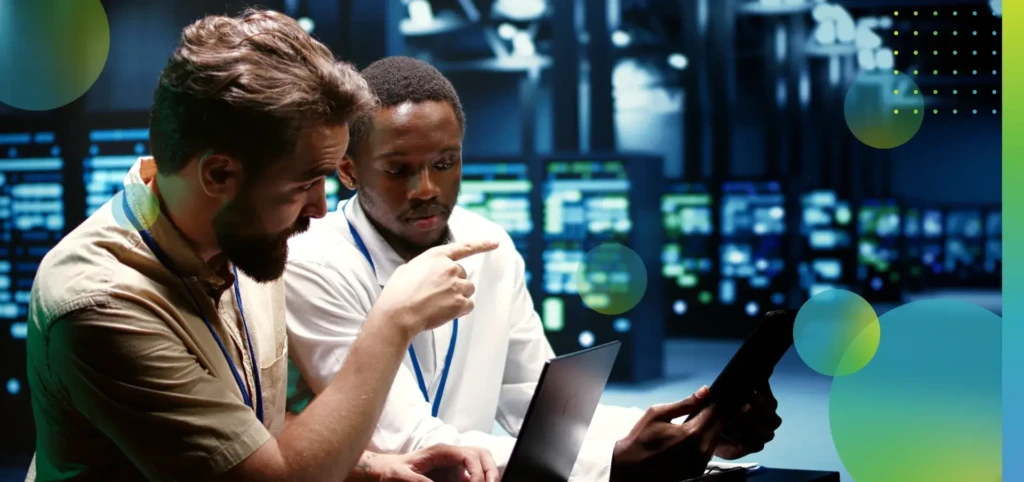
Best Practices for Implementing & Managing 2FA
Adopting 2FA is the crucial first step. Managing it effectively ensures its long-term success and security. Here are five best practices for you and your clients.
1. Leverage Hostopia’s platform flexibility: Our platform supports multiple authentication methods and is compatible with all industry-standard tools, including TOTP-based apps (like Google Authenticator and FreeOTP). We prioritize flexibility over vendor lock-in, allowing you to integrate the best and most secure solutions for your clients’ diverse needs.
2. Mandate 2FA for all critical system access: Identify and prioritize the most sensitive accounts, like Webmail (which already supports TOTP-based 2FA), admin panels/Control Panel access (availability depends on your reseller’s implementation), and any system storing customer or payment data, and require 2FA wherever it’s supported. A half-baked rollout leaves your most sensitive doors wide open, so engage our team to enable our roadmap Control Panel 2FA as soon as possible.
3. Provide clear user training: A tool is only effective if it’s used correctly. Train users not only on how to set up and use 2FA but also on how to recognize phishing attacks that try to trick them into giving away their one-time codes.
4. Establish robust procedures for lost devices: Plan for the inevitable. Create and communicate a clear, secure process for users who lose or replace their second-factor device. This includes using pre-generated backup codes and a defined administrative procedure for account recovery. When users set up 2FA on a new device, ensure secure authentication methods are in place to verify their identity and protect against unauthorized access.
5. Stay updated on evolving technologies: The security landscape is always changing. Keep informed about new 2FA methods, like passwordless authentication and adaptive authentication, and potential vulnerabilities to ensure your security posture remains strong.
6. Monitor user logs: Regularly review user logs to track authentication activity, such as logins and security-related actions. This helps detect suspicious behavior and supports compliance efforts.
Conclusion: Make 2FA the Standard for Your Digital Hygiene
The evidence is clear: in today’s digital environment, a single password is no longer enough. Two-Factor Authentication is not a luxury feature but the indispensable cornerstone of modern security and ultimate digital hygiene, providing an essential extra layer of protection for your online account against unauthorized access.
As your partner, Hostopia is committed to providing the flexible, secure platform you need to achieve this. At the same time, we continue our efforts to evaluate and test new authentication technologies, including password-less authentication, to offer a more secure environment and user-friendly experiences for both you and your customers.
If you’re ready to strengthen your security offerings and protect your clients, contact our team to learn more about our reseller services.
Contact us today at 1-800-322-9438.
FREQUENTLY ASKED QUESTIONS
Is 2FA completely foolproof? Can it still be hacked?
While 2FA is a massive leap in security, no single defense is 100% foolproof. Extremely sophisticated, targeted attacks (like real-time “adversary-in-the-middle” phishing) can theoretically bypass it.
However, the crucial takeaway is that 2FA protects against the vast majority of common threats, including automated brute-force attacks, credential stuffing from leaked databases, and simple phishing. It makes breaking into an account exponentially more difficult for attackers. We must also point out that users should stay alert to social engineering tactics like fake login pages or approval request fatigue, which is known as push-bombing.
What’s the difference between Two-Factor Authentication (2FA) and Multi-Factor Authentication (MFA)?
Think of 2FA as a specific type of MFA. Multi-Factor Authentication (MFA) is the broader term for requiring two or more verification factors. 2FA specifically means using two different authentication factors, such as a password or security question (known as knowledge factors) and possession of a user’s device, like a mobile phone or other mobile devices. For example, requiring a password, a fingerprint scan, and a physical key insertion would be MFA with three factors. For most businesses and their clients, implementing 2FA is the most critical and accessible first step into the world of MFA.
What should my clients do if they receive a 2FA code they didn’t request?
This is a critical security alert. It means an attacker has their password and is actively trying to log in. The 2FA has done its job and blocked them. Sometimes, instead of a code, a push notification or push notifications may be sent to the user’s device or mobile devices as part of the authentication process. The immediate action for your client is to go to that service, log in securely themselves, and change their password immediately. This situation is a perfect real-world example of why 2FA is so essential.