Did you know that 46% of cyber-attacks target small businesses with less than 1000 employees, yet only 17% are prepared to defend themselves by encrypting their data? This alarming statistic highlights the vulnerability of small enterprises and the need for improving cybersecurity in their business computers.
Understanding the tools at your disposal to bolster security becomes crucial as cyber threats escalate.
One such tool is the humble cookie, but there are plenty of other preventative measures to implement.
We wrote this blog to equip small business owners, web developers, and web hosting professionals with actionable tips on enhancing cybersecurity.
- What Is Cyber Security?
- What Are Cookies?
- Why Small & Medium Businesses are Vulnerable? (3 Main Reasons)
- The Double-Edged Sword: Cookies & Cybersecurity
- Benefits of Cookies for Businesses
- The Dark Side: How Cookies Can Be Abused – From the Web Server to the User’s Web Browser
- Using Internet Cookies to Enhance Security
- Empowering Users with Cookie Control
What Is Cyber Security?
Cybersecurity refers to the practice of protecting systems, networks, and programs from digital attacks.
These attacks, or cyber-attacks, are usually aimed at accessing, changing, or destroying sensitive data, extorting money from users, or disrupting normal business processes.
You can read more about it on our other blog regarding cybersecurity threats and the changing digital landscape.
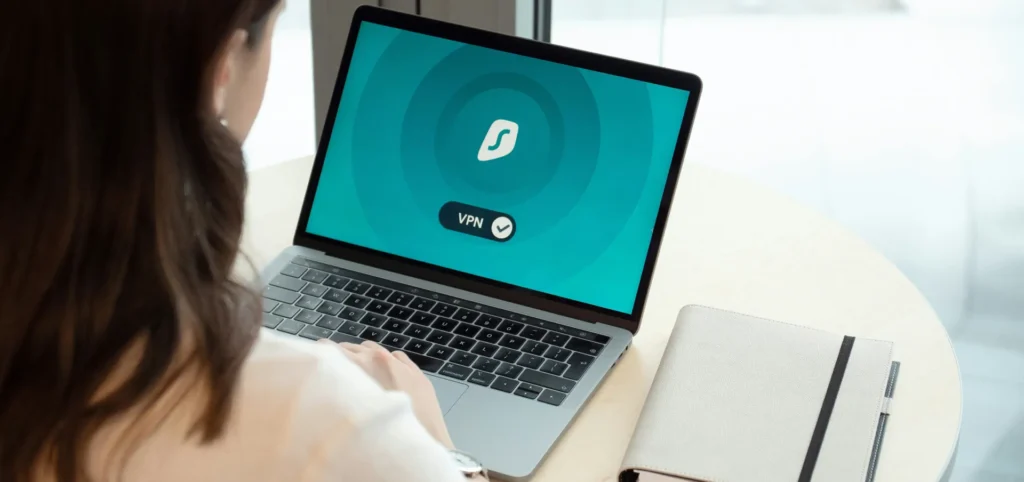
What Are Cookies?
In simple terms, cookies are tiny text files that websites store on a user’s device (computer, phone, tablet). They store plenty of data, such as the user’s browsing history and site preferences.
In our other Hostopia blog, we covered the most important cookie types and discussed why Google might actually be phasing them out.
In short, there are a few main types of cookies, which can be categorized into two main groups: first-party cookies and third-party cookies.
Why Small & Medium Businesses are Vulnerable? (3 Main Reasons)
Small and medium-sized businesses (SMBs) often feel less prepared for data breaches than larger corporations.
- Limited resources: SMBs typically have smaller IT budgets, making it challenging to allocate sufficient funds for robust cybersecurity measures. This creates the perfect risk-to-reward scenario for hackers to take advantage of.
- Lack of expertise: Many smaller businesses do not have dedicated IT or cybersecurity staff, relying instead on general IT knowledge, which may not be adequate for complex security needs.
- Underestimation of risk: There is a common misconception that smaller businesses are not targets for cyberattacks because they believe they have less valuable data. This mindset can lead to insufficient security measures.
The Double-Edged Sword: Cookies & Cybersecurity
While internet cookies store information useful for faster access to websites and web services, they pose a significant security risk for cybersecurity practices, so they must be used with caution.
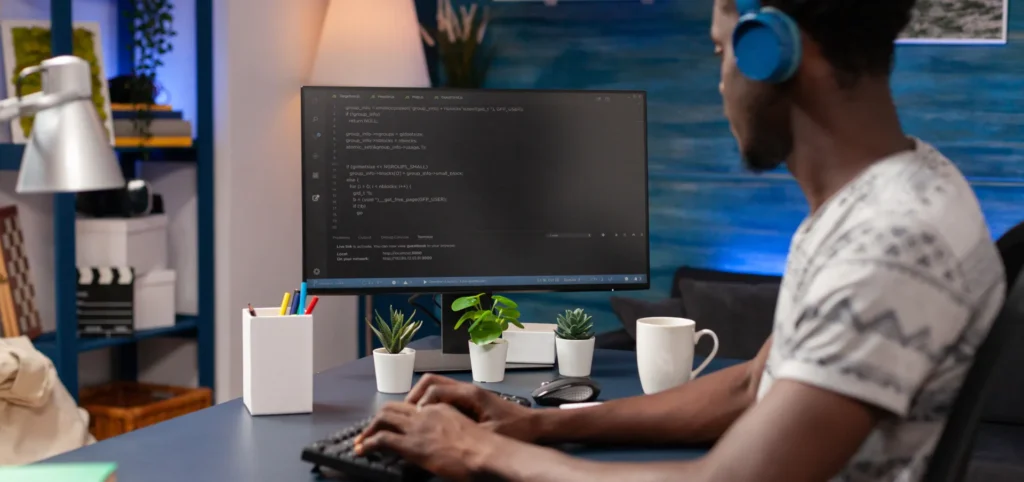
First and foremost, let’s tackle the elephant in the room.
Most Common Internet Cookie Types
Here’s a concise breakdown of the most common types of internet cookies, focusing on HTTP cookies and third-party cookies:
Types of Cookies
- Session cookies: Temporary cookies that disappear when you close your browser.
- Persistent cookies: Remain on your device for a set time (days, weeks, years) after you close your browser.
- First-party cookies: Placed by the website you’re visiting (directly related to that site).
- Third-party cookies: Placed by a different domain than the website you’re visiting. These are often used for tracking purposes by advertisers or social media platforms. They can follow you across multiple websites, building a profile of your browsing habits and interests. This data is then used to target you with ads or content deemed relevant to you. This is done by reputable websites as well.
A user journey example: You visit an online clothing store (first-party). They might place a session cookie to remember items in your cart. They could also partner with an advertising company that places a third-party cookie on your browser.
This cookie tracks your browsing on other websites, and the advertiser might use that data to show you ads for similar clothing stores or products you looked at on computer or mobile device previously.
Benefits of Cookies for Businesses
For businesses to gain better insights into their marketing efforts, internet cookies can provide valuable information to enhance their online presence. At the same time, they offer even more benefits:
- Enhanced user experience: By remembering user preferences and login information, cookies can streamline website navigation and personalize content, leading to a more enjoyable user experience.
- Targeted marketing: Businesses can leverage data collected through cookies to understand the user’s online behaviour and preferences. This allows them to tailor marketing campaigns and promotions for better conversion rates and help users find exactly what they crave.
- Website analytics: Cookies provide valuable insights into website traffic, user behaviour patterns, and popular content. Businesses can use this data to optimize their website layout, content strategy, and marketing campaigns.
The Dark Side: How Cookies Can Be Abused – From the Web Server to the User’s Web Browser
Unfortunately for users (and web browsers), the very features that make cookies beneficial can also be exploited by cybercriminals. A third-party cookie might set off a chain reaction and harm the user’s system. Here’s how:
- Session cookies hijacking: Criminals can steal a user’s session cookie, essentially hijacking their active login session. This allows them to access the user’s account and potentially steal sensitive information, make unauthorized purchases, or impersonate the user.
- Malware distribution: Malicious software can be downloaded through cookies from web servers and delivered to a user’s device. Once opened, this code can install malware like viruses, spyware, and ransomware or simply create backdoors to be used later.
- User profiling: Cybercriminals can use cookies to build detailed profiles of users, including their browsing habits, interests, and even login credentials. This information can be used for targeted phishing attacks, spam campaigns, and identity theft.
To learn more about cookies and the most common cookie-related cyberattacks businesses should be aware of, continue reading our other article called What Are Cookies And Why Google Might Phase Them Out?

Using Internet Cookies to Enhance Security
By being proactive about managing cookies through the user’s web browser, businesses can utilize authentication cookies and other first-party cookies to enhance their cybersecurity. Here’s how:
Prioritizing Secure Cookie Practices (2 Tips)
Tip 1: Implement a Robust Cookie Policy: A clear and transparent cookie policy is crucial for building user trust and demonstrating your commitment to data privacy. It should outline the following key elements:
- Types of cookies used: Clearly explain the different types of cookies your website uses (session, persistent, first-party, third-party) and their specific purposes.
- Data retention period: Specify how long you store each type of cookie data. Users should understand how long their information remains on their devices.
- User control options: Inform users about their options for managing cookie preferences. This could include the ability to opt out of specific cookie types, disable all cookies, or easily access cookie settings.
- Contact information: Provide a clear way for users to contact your company with any questions or concerns regarding your cookie policy. Crafting a user-friendly cookie policy by yourself can be complex. Our web design team can create one that adheres to best practices and ensures clear communication with your users. Give us a call at 1-800-322-9438 or email us today at learnmore@hostopia.com.
Tip 2: Leverage Secure Cookie Settings: Beyond your cookie policy, technical configuration plays a vital role in cookie security. Here are some key settings to consider:
- HTTPS Connections: Ensure your website uses secure HTTPS connections (identified by the padlock symbol in the browser bar). This encrypts all communication between your website and users’ devices, making it much harder for hackers to intercept cookie data.
- SameSite Cookies: Consider utilizing SameSite cookies, a newer standard that restricts when cookies are sent, along with cross-site requests. This helps mitigate the risk of cookie hijacking across different websites.
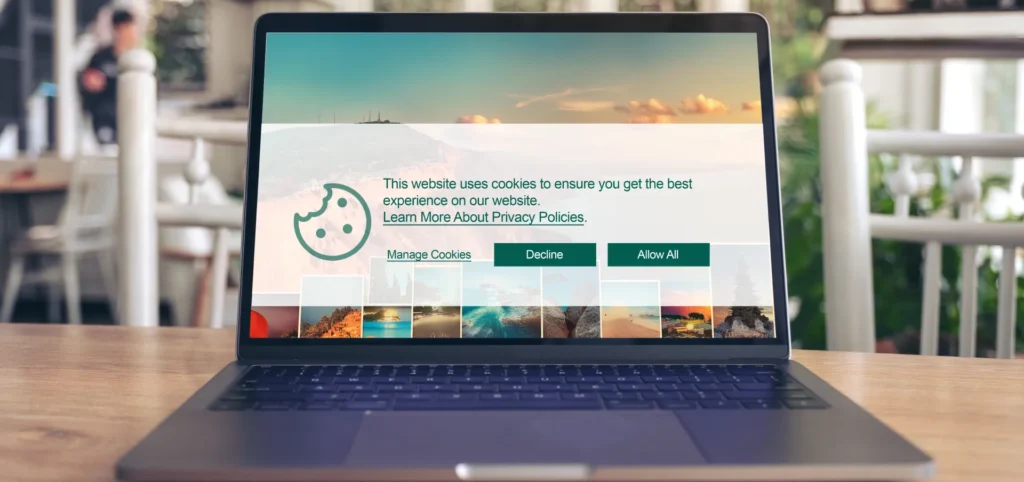
Empowering Users with Cookie Control
Building trust with your users starts with giving them control over their data. Here’s how cookies can be part of this strategy:
User-friendly cookie consent banner: Implement a clear and concise cookie consent banner that appears by the user’s browser upon visiting your website.
This banner should explain the types of browser cookies being used and their purposes in a language users can understand. It’s also advisable to offer an expiration date on the cookies provided.
Offer granular control options, allowing users to choose which cookie types they consent to (e.g., accept all essential cookies only, manage which cookies track your preferences and user sessions, or block third-party cookies altogether).
A well-designed banner shouldn’t overwhelm users but provide transparency and empower them to make informed choices.
Our user-friendly website builder (Online Presence Builder) allows for easy integration of customizable cookie consent banners that match your website’s design and provide a seamless user experience.”
Partnering with a Reliable Web Services Company
Your web hosting environment plays a critical role in securing your website and the data it stores, including cookies. Here’s what to look for in a secure web host:
- Intrusion Detection Systems (IDS): A reliable web host should employ advanced IDS to constantly monitor for suspicious activity and potential cyberattacks.
- Regular Security Audits: Opt for a web hosting provider that conducts regular security audits of their infrastructure to identify and address any vulnerabilities promptly.
- Malware Scanning: Choose a web host that offers automatic malware scanning of your website to detect and remove any malicious code that could compromise your cookies and user data.
- Data Backups: Secure data backups are vital in case of cyberattacks. A reliable web host should offer regular and secure backups of your website data, including cookies.
Why settle for average security when you can have it all? Join Hostopia, a brand created for brands. Upgrade your website with our secure and reliable web hosting plans. We offer competitive rates and industry-leading security features to keep your website and user data safe.